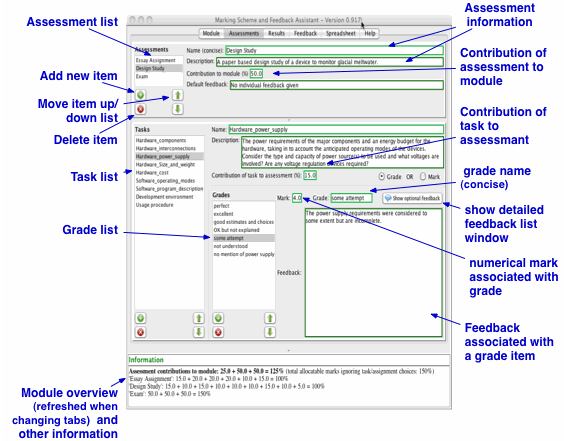The MFA is only a tool. The idea is that it should assist in the production of useful consistent written feedback for structured assignments. It should reduce the need to keep writing the same comments over and over.
Feedback strategies
There are a number of strategies required to make use of the tool to produce good consistent feedback, while gaining the advantages of reuse and allowing to tool to 'prompt' consideration of the same set of criteria for each student. The following list summarises the most important strategies, with further details and illustrative screen shots from the tool available by following the links.
- Split the assignment into a number of tasks with clear deliverable aspects - and (generally) make those part of the assignment requirements. Occasionally it may be desirable to mark against an aspect that was not publicised to differentiate student ability, but since these will be itemised in the feedback, be careful students can't complain that "we didn't know we had to do that".
- Decide on a number of grade levels for each task. These may be the traditional "Excellent", "Good" etc, but may also be task specific - e.g. "polished design", "comprehensive design", "incomplete design", "impractical design". Each grade will need some text summarising what needs to be improved to obtain a higher grade.
- To help explain the grade given, additional detailed feedback statements can be selected from lists in the tool. A good strategy is to address one single issue that can be improved in each statement to allow reuse of the statement. Several statements can then be selected to tailor the feedback for each student. It is not necessary to select the same set of detailed feedback statements for a specific grade, since in general there will be many ways to obtain a grade.
- The normal behaviour of the MFA is that any feedback text statement can be edited (corrected) and it will be corrected for all students that were given that feedback. For this reason the detailed feedback statements are treated separately (ie copied) for each grade different grade it is used for; this allows hedging of the same statement for several grade levels. The tool will provide a message saying how many students an edit to a feedback elemant will affect.
- The resulting aggregate feedback statement for each grade will be shown in the information are of the tool (bottom of window). The statements are coloured to indicate the source of the text, but will not be coloured in the final feedback email.
- A bespoke summary feedback statement can (and probably should) be provided for each assignment. This can be used for unique explanations, or overall advice statements. It can be short if sufficient task level comments have been selected.
Assessment Interface illustration
As an illustration, the MFA interface to create the assessments for a module is shown below. Tool tips are available to explain all elements of the interface. All items are directly editable except the lists. To add to the lists type into the Name field and press the plus button, to edit a list select the item on the list and edit the name field.