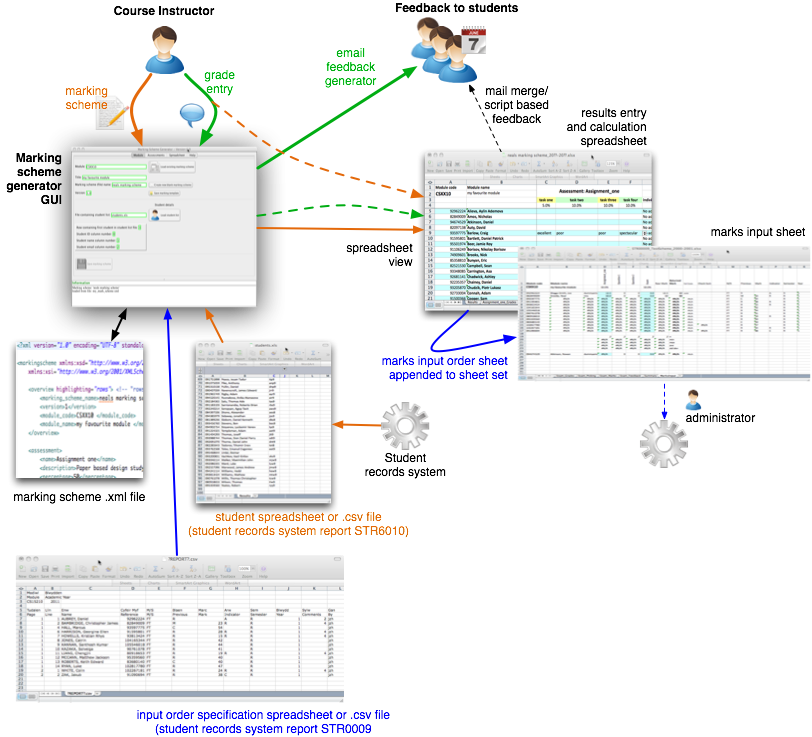This page provides a brief overview of the MFA functionality and the process of using it.
Overview
The Marking Scheme Generator (MSG) software provides support for structured
marking of student coursework to enable detailed feedback and overall marks to
be produced. The concept is that a marking scheme template is created
containing assignments, tasks, and grades. The course tutor describes what is
required to obtain each grade with feedback comments covering aspects that can
be improved. This allows feedback to be automatically generated based on the
grades selected during the marking process, and combined with reusable, bespoke, task
and/or assessment level comments.
The software can then assemble and email the individual feedback for each student
based on the grades, feedback options selected, and bespoke feedback created.
The tool will work best for assignments that are clearly structured into a
number of tasks with well defined criteria for the attainment of specific
grades for a task.
Cohort information (student reference, names, email) can be imported from
spreadsheet or .csv files (from ASTRA), and conventional marking template
spreadsheets can be produced for a marking scheme. Alternatively, completed
spreadsheets are produced if grades are entered and feedback selections are
made in the tool GUI, and this has the advantage that more sohpisticated
feedback generation than can be achieved from the spreadsheet. Probably the
easiest way to get an idea of the capability is to watch the short video clips or download and experiment.
Here are some example feedback email messages generated by the system (click to
open full size).
 |
 |
 |
Functions
The software provides main functions outlined in the diagram below.
- Provide a grade based marking mechanism to assist the marking process and to hopfully facilitate rapid production of feedback for students (process illustrated with green arrows)
- Capture and reuse grade-based marking scheme templates for multiple assessments containing multiple tasks and allow modification and reuse of existing marking schemes for new cohorts or assignments.
- Provide a friendly GUI interface to enter grades whilst marking. Feedback
options can be selected and bespoke feedback added (and reused). As grades
are selected, marks, feedback preview, and feedback options instantly shown
to verify the feedback is fully appropriate allowing bespoke comments to be
added if necessary.
- Instantiate a marking scheme for any number of cohorts, and produce spreadsheet marking templates (process illustrated with orange/dash arrows in the diagram) or completed spreadsheets (green dash arrow).
- Produce standard (i.e. name alphabetical) module spreadsheets containing all of the information and formulas required during the assessment process.
- Automatically reorder completed spreadsheets into the form required for entry to the student records system including checksums etc.