

|
Microbial Growth Website |
|
IBERS: Institute of Biological, Environmental and Rural Sciences |

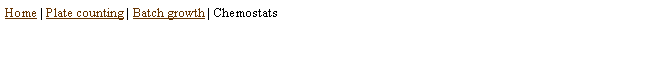

|
Chemostats |
Introduction to chemostatsWhile batch growth of microbes is a common and straightforward approach to growing microbes there is variation as the cells go through the different stages (lag, exponential, stationary etc). For physiological measurements and in systems biology a culture regime in which proteins and metabolites are at constant concentrations for an extended period of time in a controlled and reproducible environment is needed. The chemostat is one such system that was originally introduced in the 1950s in which medium is constantly pumped into the chemostat and the volume is maintained by overflow of effluent through a side port. The inflowing medium is limiting in one component (the growth limiting substrate) and it is the concentration of this that controls the growth rate. In continuous culture, the dilution rate (D) depends of the flow rate f and the volume of the fermentor V: D = f/V At a given dilution rate the rate of change in bacterial concentration (x) is given by: dx/dt = µ x – D x (rate of change = rate of growth – rate of loss through the overflow) If D is too large then the amount of biomass washing out of the fermentor through the side port will be so high that it cannot be replaced by the formation of new biomass by cell division. To get a steady state (unchanging biomass concentration) the growth rate µ and the dilution rate D must be equal. When there is no substrate limitation the cells can grow at µmax but as substrate levels decrease the growth will slow down. By controlling the concentration of one substrate via the in-flow of fresh medium the growth rate can be controlled at a constant level. To operate a chemostat: · Fill vessel with sterile medium and inoculate. · Grow in batch mode until biomass density nears its maximum. The culture will be becoming limited in a key substrate whose concentration in the culture will be less than that present (sr) in the reservoir of fresh medium waiting to be added · Turn on the flow of fresh substrate limited medium. Flow rate is chosen to give appropriate dilution rate. · Growth rate is controlled by substrate concentration · Stability of the system is dependent upon limitation of growth rate by the concentration of the growth-limiting substrate, e.g. N, S, or P limited. · If µ is kept < µmax then dilution rate D can be varied over a fairly wide range without wash-out · D must not > µmax else critical dilution rate Dc will be exceeded (dx/dt = µx – Dx) and wash out will occur. Your Assignment on chemostatsThis is a summary of the assignment and is meant as a reminder of the material introduced in detail in the workshop for this piece of work. The computer program you will use uses the mathematical model of the chemostat described in the lectures to show on graphs how the substrate and biomass concentrations in the fermentor change with time after inoculation. You can set how long the fermentor is run for using the “hours to run simulation” slider (see program instructions below). Provided you run the fermentor long enough most of your simulations will end in a “steady state” situation. When a fermentor has reached steady state the biomass and substrate concentration in the fermentor remain constant (“steady”) over time (i.e. the biomass and substrate graph lines are horizontal). Note that a steady state of zero is a perfectly valid value. The program also displays the values of the substrate and biomass concentrations in the fermentor at the last time point in the simulation. Thus, you can adjust the settings of the fermentor (see below), run the fermentor until a steady state is reached and then read those steady state biomass and substrate values off the screen (i.e. the values displayed for the last time point). The aim of this assignment is to get the steady state values for a range of different dilution rates. You will then plot the steady state fermentor biomass and substrate concentrations versus dilution rate to produce a graph like the one shown in your lecture notes (see workshop). Apart from setting the dilution rate the simulation program allows you to set the inlet substrate concentration (which is also the initial substrate concentration in the fermentor itself) and the maximum specific growth rate of the cells. You have each been given an inlet substrate concentration and maximum specific growth rate to use for all of your simulations. The instructions on using the program (see next section) explains how to set-up the program to use these. Once you have selected these values do not change them, just alter the dilution rate and hours to run the simulation to get the steady state values you need. Remember to push “run simulation” every time you change the fermentor settings so that a fresh set of graphs are produced. Using the chemostat softwareThe program uses the chemostat equations described in the lectures to plot how the biomass and substrate concentration in the fermentor change over time (see Figure 1). At the left-hand-side are the two results plots for the simulations. The top one shows how biomass in the fermentor changes over time whilst the lower one shows how the substrate concentration in the medium in the fermentor changes over the same time period. The chemostat fresh medium inflow is on right from time zero when the chemostat is inoculated. On the right-hand-side of the screen are the controls that enable you to change the fermentor settings. At the top is the “Run simulation” button, you must press this to run the simulation with any new settings you make. Next is the “Hours to run simulation” slider. Drag this slider to control the length of time you wish to run the fermentor for. Below this is the slider that you drag to control the dilution rate to use for the chemostat. Both the dilution rate and hours sliders display their current set values on the sliders themselves. Next on the right-hand-side are two drop boxes that are important for your assignment. You can display or hide the options offered by the boxes by clicking the right-hand-side of the top title bar. The first box has the title “Select an inlet substrate concentration” and offers a range of possible inlet flow substrate concentrations. The value set for the inlet conc is also the value used for the medium in the fermentor at time zero. The second box is called “Select a max specific growth rate” and offers a selection of maximum specific growth rates to use for the organisms growing in the fermentor. For both these drop boxes you will have been given values to use for your assignment. Click the appropriate values in the boxes and then check that the settings have been selected in the “Settings selected” section of the screen at the bottom right-hand-side. Once set do not change these values and check that the values you have been assigned are still current before running every simulation. Once you have set the inlet substrate concentration and max specific growth rates specific to your assignment you can adjust the dilution rate and time to run the fermentation (simulation) sliders to what ever values you wish. To see the results of the current settings you must push the “Run simulation” button which then replots the graphs. Also displayed are the values of fermentation medium substrate and biomass concentrations at the end of the fermentor run (i.e. at the time you set on the slider) at the bottom left-hand-side of the screen under the heading “Results at last time value of simulation”. Note, to return to this page from the simulation program use your browser’s previous page button. Run the chemostat simulation. |
|
Figure 1: Screen shot of Chemostat program. Click for large image. |
