|
Remember: Always log out properly |
To do so, close down any applications you have open, remembering to save your work properly and make copies on the M: drive and/or on floppy disk.
![]() Double click the left mouse button on the Logout and End Session icon on the
desktop.
Double click the left mouse button on the Logout and End Session icon on the
desktop.

There will be a short delay and then the workstation will automatically begin the logout procedure[12]. You will be prompted to confirm that you actually do want to log out.
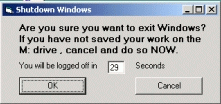
Click on OK or press Enter.