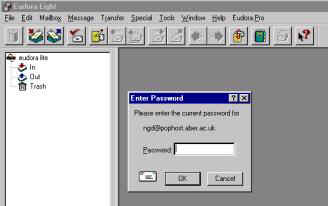
Once Eudora Light has loaded, you are presented with the following screen.
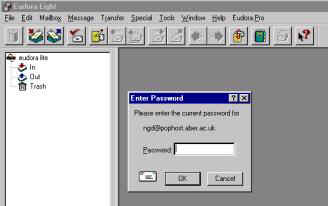
You are immediately requested to enter your password. This is so that Eudora Light can make a request to the Central Mail Server to check to see if you have any new messages.
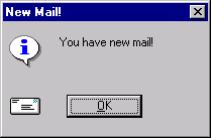 Or:
Or:
![]() Click on OK with the left mouse button to proceed.
Click on OK with the left mouse button to proceed.