If you are told that you have new email when Eudora Light has loaded, you will find that the In folder is open on the screen. A typical In folder is shown here:
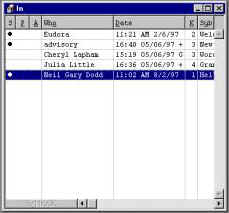
Email that has not yet been read will have a bullet (black circle) to the left of it. Once the message has been read, this bullet will disappear.
![]() To close the message, click on the
To close the message, click on the
![]() button at the top right of the blue bar displaying the message date and details.
button at the top right of the blue bar displaying the message date and details.
| Please Note: You must close a message once you have read it. Eudora Light remembers which windows you have had open between sessions, and if you do not close your messages you could end up with hundreds of windows open! You can easily reopen a message once you have read it by double clicking on the message details in the relevant folder. |
Eudora Light checks for new mail every ten minutes in the workstation rooms.