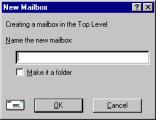
Type in a name for the mailbox, then click on OK. The mailbox should now appear in the list on the Mailbox menu. Mailboxes can be renamed or deleted by using the Window, Mailboxes option.
Refiling email
Once you have created new mailboxes, you will want to know how to re-file a message from one mailbox to another.
Note that blocks of messages can be selected for transfer by, clicking on the first in the block then, holding down the Shift key then clicking on the last in the block.
Messages that do not fall into convenient blocks can be selected for transfer as a group by, clicking on the first message then, holding down the Ctrl key and clicking on the files to be transferred to the same mailbox one by one.